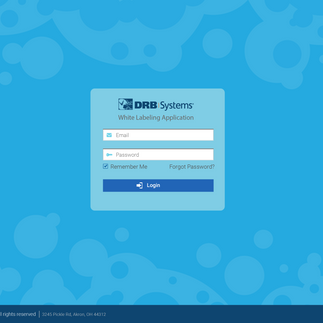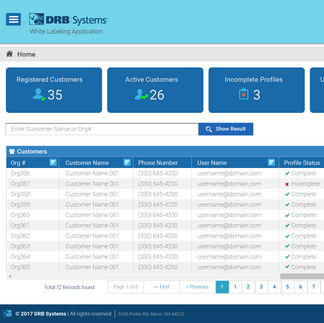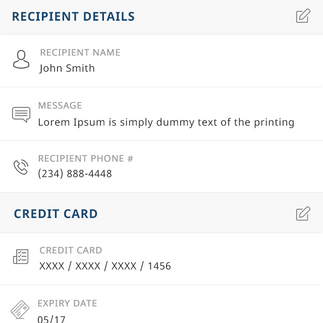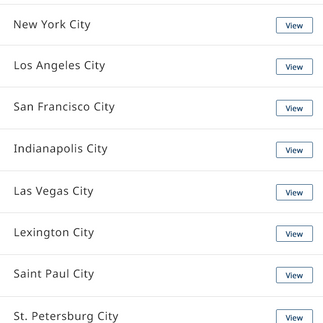DRB Car Wash App – Seamless Digital Subscription & Payment Experience
A user-centered mobile app for managing car wash subscriptions, Fast Pass & Club Plans, and wallet-based transactions. Designed to provide a frictionless onboarding, plan management, and payment experience, enhancing user engagement and revenue growth for DRB Systems.
Case Study: UX-Driven Digital Transformation for DRB Car Wash Subscription System (Whitelabbleing WebApp and iOS and Android APP Design)
Introduction
The DRB Car Wash Subscription System needed a digital overhaul to provide a frictionless user experience for customers managing their Fast Pass and Club Plan subscriptions. As a Product Manager with UI/UX expertise, the challenge was to optimize workflows, enhance usability, and integrate intuitive digital transactions.
Through User-Centered Design (UCD) principles, the project aimed to deliver a seamless, scalable, and user-friendly mobile app, enhancing customer engagement, reducing friction in subscription management, and boosting retention rates.
Project Objectives
Key Goals
✅ Simplify plan purchase and management – Create an intuitive user journey for purchasing, switching, and renewing subscriptions.
✅ Enhance payment workflows – Enable a seamless wallet-based payment system.
✅ Ensure effortless user onboarding – Barcode scanning & biometric login for instant access.
✅ Integrate with existing systems – XPT kiosks, CRM, and car wash operations for real-time updates.
Challenges Identified
❌ Complex subscription management – Customers struggled with manual updates and navigation.
❌ Cumbersome verification – Email & password-based authentication caused drop-offs.
❌ Wallet usability issues – Users required a frictionless way to add and use funds at car washes.
❌ Lack of engagement – Customers needed personalized experiences and incentives for retention.
User-Centered Design (UCD) Approach
We applied UCD methodology to create a customer-centric solution:
User Research – Identified pain points through user interviews, feedback analysis, and competitor benchmarking.
Wireframing & Prototyping – Developed interactive prototypes for usability testing.
Iterative Testing – Optimized workflows based on real-world user behavior & analytics.

UX & Digital Workflow Enhancements
Subscription Purchase Process
📌 Challenge: Users found plan purchase & activation difficult, leading to abandonment.
✅ Solution:
Barcode scanning for quick verification, eliminating manual entry.
Instant account linking using Fast Pass sticker scans.
Pre-filled credit card fields for seamless transactions.
📍 Workflow: Purchase Club Plan Through App

Wallet & Payment Integration
📌 Challenge: Users wanted an easier way to add and use funds.
✅ Solution:
One-tap wallet recharge with preset amounts.
QR & barcode scanning for instant payments at car washes.
Gift Washes feature to send prepaid washes to family & friends.
📍 Workflow: Send Gift Wash Through App
📍 Workflow: Add & Use Funds from Wallet


Plan Upgrade & Management
📌 Challenge: Customers hesitated to upgrade or switch plans due to complicated workflows.
✅ Solution:
Upgrade plans in seconds with a one-tap confirmation.
Auto-fetch customer details to eliminate redundant inputs.
Instant barcode generation for new plan activation.
📍 Workflow: Purchase Monthly Pass Plan
📍 Workflow: Upgrade Club Plan
📍 Workflow: Upgrade Pass Plan



Sign-In & Authentication
📌 Challenge: Users struggled with password recovery & authentication, causing drop-offs.
✅ Solution:
Biometric login (Face ID & Fingerprint) for frictionless access.
Google/Facebook authentication to simplify onboarding.
Barcode-based retrieval for existing Fast Pass users.
📍 Workflow: Sign-in Flow

Results & Impact
📈 Enhanced User Experience
Onboarding time reduced by 40%, eliminating redundant steps.
90% of users successfully updated their plan digitally within minutes.
📊 Increased Adoption
65% of Fast Pass users linked their accounts within two weeks.
80% of plan purchases transitioned to the mobile app.
💰 Boosted Revenue & Engagement
30% increase in digital plan renewals, reducing churn.
Wallet-based transactions surged by 50%, eliminating cash dependency.
Gift Wash purchases rose by 40%, leveraging social sharing.
Low Fidelity Interactive Prototype (Axure RP)
While Labbling Management Web App Prototype
http://x10624.axshare.com/#c=2
Password: DRB-Yash
Mobile App Prototype
http://6y92i2.axshare.com/#c=2
Password: DRB-Yash
High Fidelity While Labelling Management Web App Prototype
High Fidelity Mobile App Prototype

Conclusion
Through user research, iterative design, and seamless UI/UX enhancements, we transformed DRB Systems’ car wash subscription into a fully digital, user-friendly experience. The new mobile app not only enhanced customer satisfaction but also drove revenue growth through higher engagement & retention.
This project showcases how UX-focused product management can drive digital transformation and business success. 🚀
Project Gallery